Users can provide more than one service to a client without ending the current visit and starting a new one for each service, provided that functionality is enabled for the account. To switch services on an in-progress visit, follow the steps below.
1. Tap SWITCH SERVICE.
2. Select a Service.
3. Tap CONTINUE.
4. Select a Location if prompted.
5. Tap CONTINUE.
6. Tap YES.
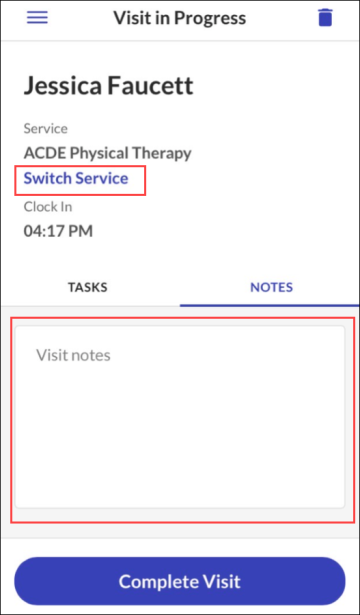



Comments
0 comments
Please sign in to leave a comment.